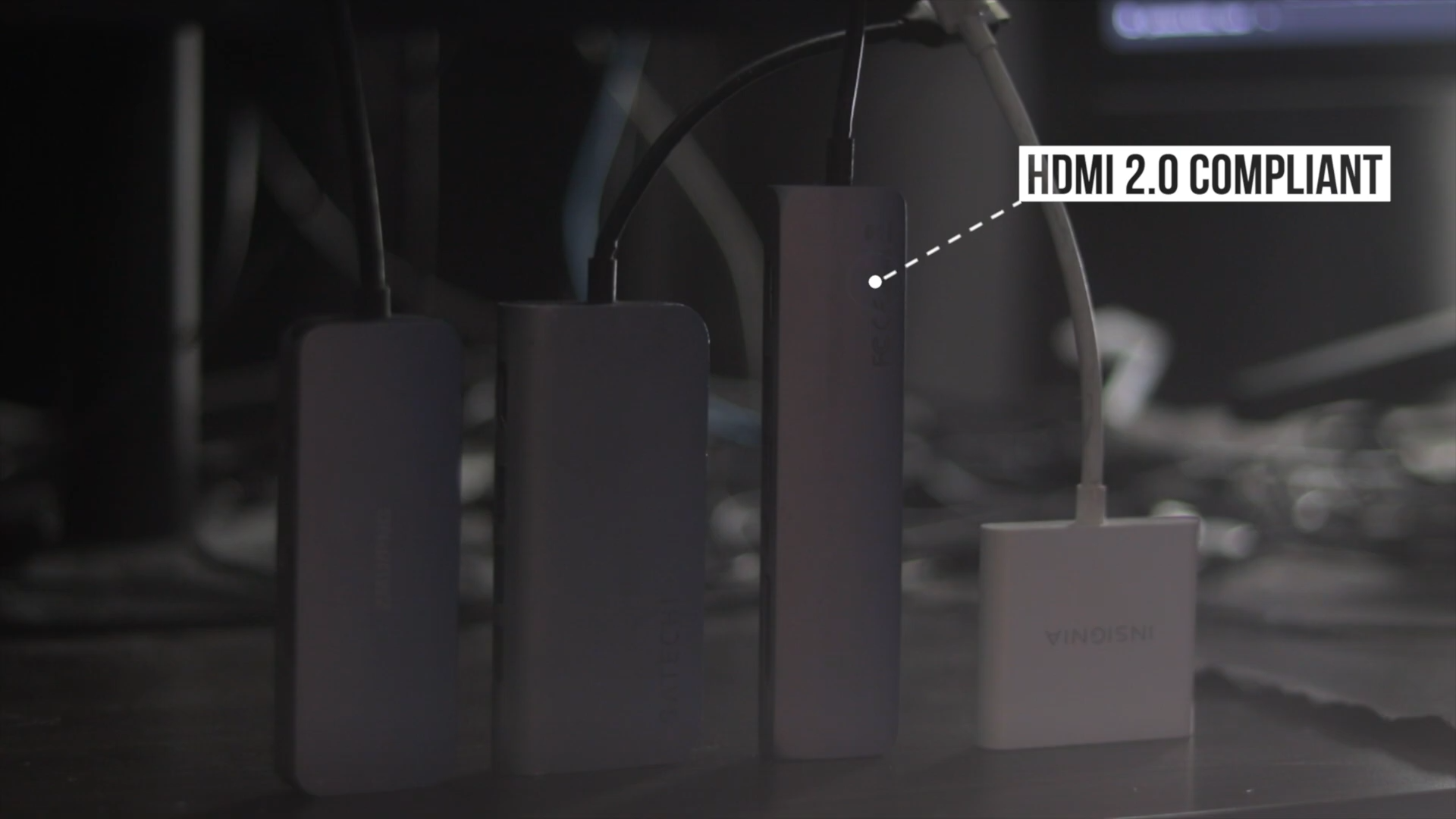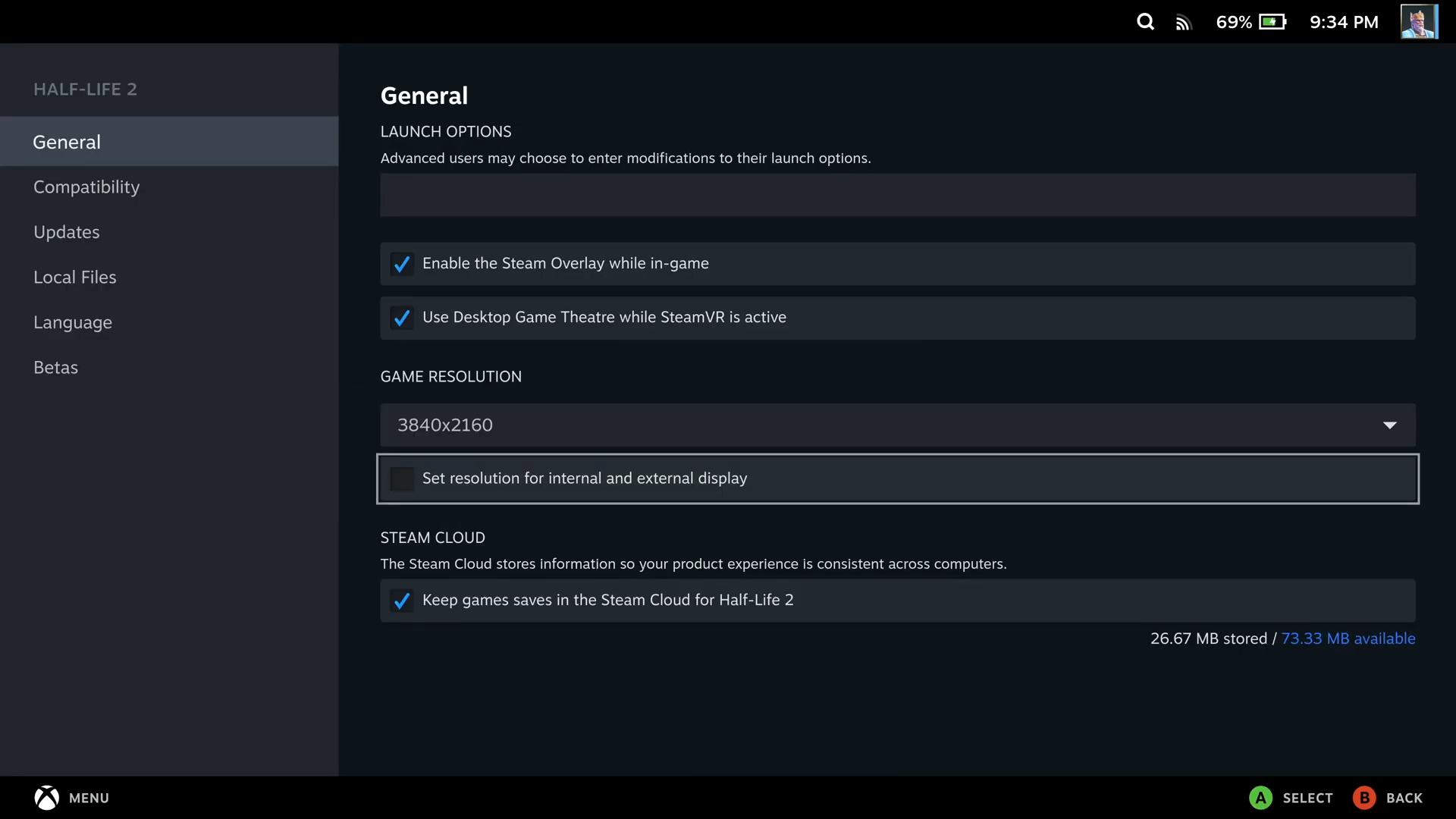While you could of course simply scale up 720p to fill a 4K screen, the results often aren’t flattering. Games at this resolution tend to look blurry and soft, with the scaling tech to preserve sharpness absent on many TVs. 1080p and above content fares better, so that’s what we’ll be targeting here - at a minimum, around double the pixels of the Steam Deck’s internal display. A true native 4K is going to elude us except in simple titles, but we should be able to push image quality quite a bit regardless. First up, we’re going to be looking at some older and less demanding games - seventh generation console titles are often a good fit thanks to meagre performance demands and solid gamepad support. Half-Life 2 is a good example, running at 4K 60fps max settings without MSAA. Similarly, Deus Ex: Human Revolution hits 1440p60 just fine at medium settings, where image quality is reasonable, performance is solid, and the artwork holds up - and you can even go for 4K 30 if you prefer. Valkryia Chronicles and Dishonored both perform in a similar range at default settings at 1440p, though framerate dips may prompt you to opt for 1080p instead for a better 60fps lock. Both titles do hold up perfectly fine though and even compare favorably to their eighth-gen console ports - a big win for the Deck. Other games of a similar vintage fare worse though, such as Alan Wake, which requires 900p to hit 60fps, and Mass Effect Legendary Edition, which is probably best played on Deck at 1080p30 - equal with PS4 and Xbox One, but not ideal for a 4K TV. Steam Deck does offer tools to push image quality a bit further on a 4K set, most notably AMD’s FSR 1.0 scaling which produces a small but noticeable detail improvement over bilinear upscaling without introducing excessive aliasing. Modern console games that use AAA also perform well, where the Steam Deck is generally capable of 900p30 gameplay with the default graphical settings. This includes Horizon: Zero Dawn, Tales of Arise, and Grid Legends, though some games, like Dirt 5, are a bit heavier so 720p30 is a more suitable target. Image quality is predictably not great on the Steam Deck with these sorts of games, with most titles coming in with a resolve similar their Xbox One versions. FSR 1.0 can help somewhat and generally has a more pleasing interaction with TAA-style techniques than older post-process based AA, but it can only do so much here. One interesting point is Final Fantasy 7 Remake, released a few weeks ago, that runs on Steam Deck with fewer compilation stutters than Windows PC users face. Finally, and perhaps most interestingly, we have games that use second-gen reconstructive techniques that use aggressive temporal upsampling to produce higher image detail, namely Unreal’s TSR and AMD’s FSR 2.0. God of War has an implementation of AMD’s new upsampling tech, but the results are a bit mixed. Image quality in static or slow-moving areas of the screen is good and looks similar to 1080p, despite rendering with less than half the pixels internally. The downside is that the image is covered in popping and fizzling disocclusion artifacts when Kratos no longer obscures a screen element or moves quickly, while artefacts also crop up in hair and particle effects. 1080p 30fps is just about doable with FSR 2.0 on balanced mode, but ultimately I preferred the cleaner presentation of a lower resolution. Ghostwire: Tokyo is the first game to ship with Epic’s Temporal Super Resolution upsampling technology, but it requires some pretty big resolution and settings compromises to run well on the Deck: a 1600x900 output resolution with TSR performance mode for an internal resolution of 800x450, with low graphics settings elsewhere. The upside however is that Ghostwire’s reconstruction works a lot better than the reconstruction in God of War. Artefacting is kept to a minimum in motion despite the extremely low internal resolution, without the same fizzling disocclusion artifacts present with FSR 2.0. Static shots resolve with close-to-native res image quality as well, despite reconstructing from quarter res here. It’s not visually perfect, but the tech is a genuine game-changer performance wise, enabling a huge framerate improvement over native rendering. So at least in these titles, the results are somewhat mixed. God of War’s FSR 2.0 reconstruction isn’t quite good enough to really deliver a convincing 1080p picture, while Ghostwire is too demanding to allow us to target a 1080p output in the first place, though its reconstruction is very good. I would have loved to have shown off Deathloop as well, but that title has some long-standing stability issues on the Steam Deck and currently fails to load past the title screen for me. While testing the Steam Deck in docked play, a number of technical issues popped up that really dampened the experience, even though the Deck itself is powerful enough for a good docked experience in many titles. You’ll need an HDMI 2.0-capable USB-C adapter to enable 4K60 (eg this one from Satechi), as more common HDM 1.4 adapters lock the system to a 30Hz output even at lower resolutions. There are workarounds for this, by dipping into desktop mode and tweaking display settings manually, but this is pretty annoying and should be addressable within the main SteamOS interface itself. Gamepad functions also aren’t well-supported. Rumble doesn’t work as expected on external gamepads, often persisting for many seconds or not triggering at all. Text input is clunky, as many games require the user to pull up a software keyboard that isn’t well-suited for gamepads. Plus, some ostensibly controller-friendly games require the use of mouse input to navigate configuration menus, which typically means blindly poking at the Steam Deck’s touchscreen in docked play. However, updates to aid docked play are arriving regularly. For example, it was originally impossible to run games in SteamOS’s gaming mode at resolutions higher than 1280 x 800 for instance, even when connected to a 1080p or 4K display. After a June update however, it’s now possible to set the display resolution to anything between 640x400 and a full 4K, although this applies to both portable and docked play and may need to be changed per title, which I had to do for our testing. So: is the Steam Deck capable of a good docked experience? At the moment, docked play on the Steam Deck leaves a lot to be desired - but not for the reasons you’d think. Older titles and less intense games manage to scale just fine to a 4K display, and while modern titles don’t fare as well, typically requiring sub-1080p resolutions, FSR 2.0 and TSR show some promise in squeezing decent image quality out of advanced titles. We’re still dealing with a system with GPU performance roughly in line with a last-gen base console, but the Steam Deck’s flexibility allows us to tweak and tune the system to achieve the best possible output. Conveniences like system-level scaling output options and framerate caps really help here, even in software that doesn’t run especially well on the hardware. SteamOS’s technical issues in docked play are the real problem here in my view. The operating system is often unresponsive, games can be laggy, gamepad support is mediocre, and there are a variety of configuration issues that need to be addressed. A traditional console, or even a decent Windows PC running in Steam’s Big Picture mode, provides a better experience for television play. Hopefully these issues can be resolved, but for now the Steam Deck simply fares much better as a portable-only system.